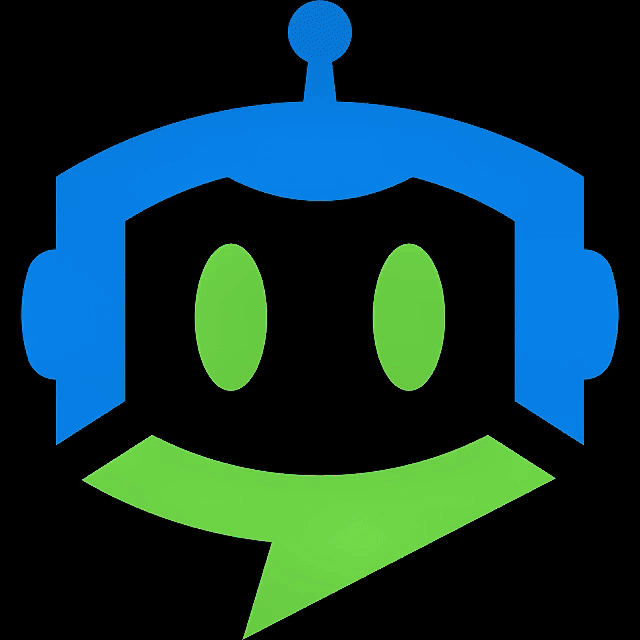NEW V3. STILL FREE TO USE.
V3.0: Advanced SDXL + TextToVideo Support
Released 16 April 2025
- AMD Optimized ONNX models
- SDXL ControlNet: Canny, SoftEdge, OpenPose, Depth & more
- Improved inpainting with SDXL support
- Smarter memory management for better performance
- Infinite upscaling via tiling support
- Locomotion Text-to-Video support
- Smarter model downloads: queuing & resume on fail
Requires AMD Driver 24.30.31.05 or Higher
Download: Adrenalin Edition 24.30.31.05WHAT CAN AMUSE DO?
Get creating quickly,
with EZ Mode
No setup, no worries. Get started with stable diffusion image generation right on your own PC.
- No cost. No account. No login.
- Generate images from prompts using your own computer's GPU, CPU, or NPU power.
- Apply custom AI filters to your photos and images.
- Draw new art with AI collaboration.
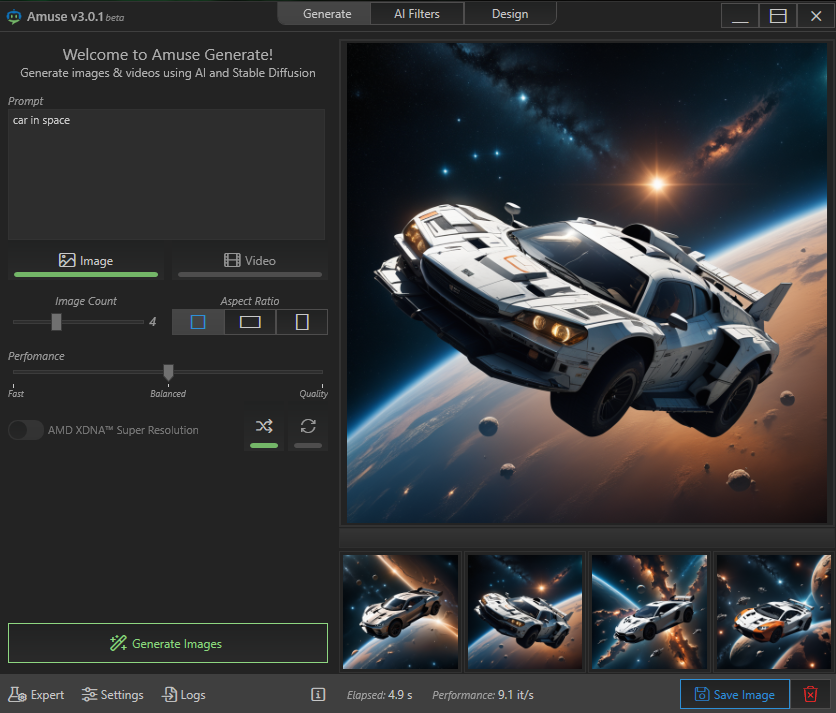

CUSTOM AI FILTERS
Modify your images
with custom AI filters
Change the look and feel of existing images using generative AI.
- Apply filters you describe to existing images
- Re-imagine your creative projects with custom prompts
BECOME AN AI CREATIVITY EXPERT
Choose from over
100 AI models in Expert Mode
Unlock the full generative AI power of your PC, and fine tune your outputs
- Image generation with advanced, technical control parameters and automation
- Experimental video models with text to video, image to video and video to video
- Manage open source and commercial AI models available for Amuse with Model Manager
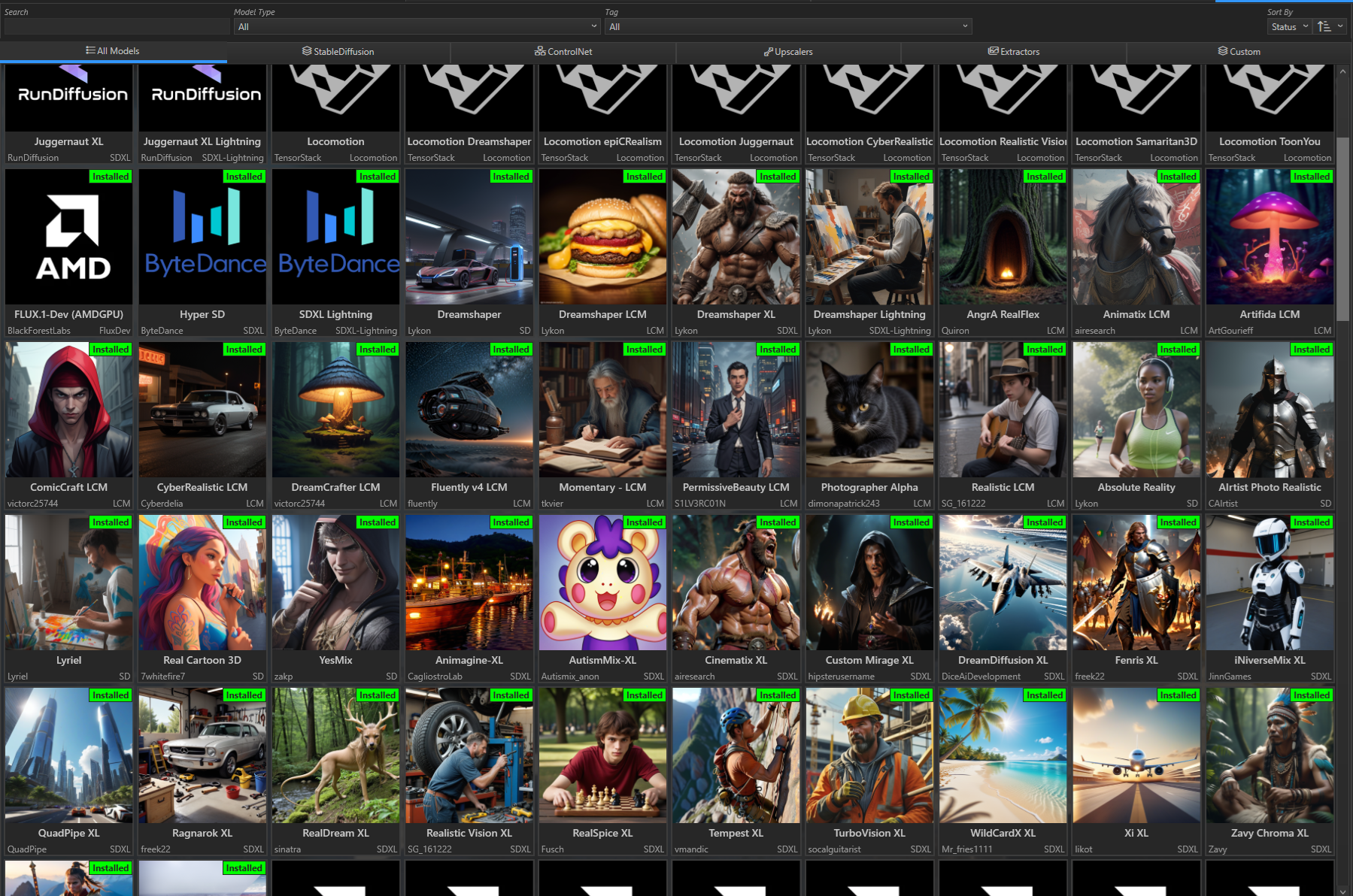
TRY IT YOURSELF
See how to get started on your own PC
Watch JazSelectStart demo how easy it is to make AI images in Amuse.
- Easy install, no dependencies - just click the button at the top of this page!
- Watch the video to see how to get started with EZ Mode's Generate, AI Filters, and Design features.
RECOMMENDED HARDWARE
Amuse runs best
on AMD
Amuse works on Windows PCs, but to offer the most powerful AI creative tools, we've optimized Amuse from the ground up for use on AMD hardware, with some features only available with AMD XDNA™.
Different models have different hardware requirements, and the performance of Amuse will differ depending on your build and any other programs running simultaneously.
RECOMMENDED SPECIFICATIONS FOR AMD LAPTOPS:



- AMD Ryzen™ AI 300 series processors with 24GB of RAM or higher
- AMD Ryzen™ 8040 series processors (AMD XDNA™ Super Resolution requires the latest OEM MCDM and NPU driver update) with 32GB of RAM
RECOMMENDED SPECIFICATIONS FOR AMD GRAPHICS CARDS:
- Radeon™ RX 9000 Series Graphics Cards
- Radeon™ RX 7000 Series Graphics Cards
MINIMUM SPECIFICATIONS FOR RUNNING FLUX.1 IN AMUSE:
- 24GB VRAM, 32GB RAM, 40GB Disk Space
DEMO
See generative AI in action in Amuse, on an AMD AI PC
Watch AMD CEO Dr. Lisa Su demonstrate stable diffusion models in Amuse at SXSW
We truly believe in putting the power of generative AI tools like Stable Diffusion on personal computers, even laptops.
Try Amuse on the latest AMD hardware to truly unlock the power of generative AI.